1Password now supports signing Git commits to provide enhanced authentication of commits.
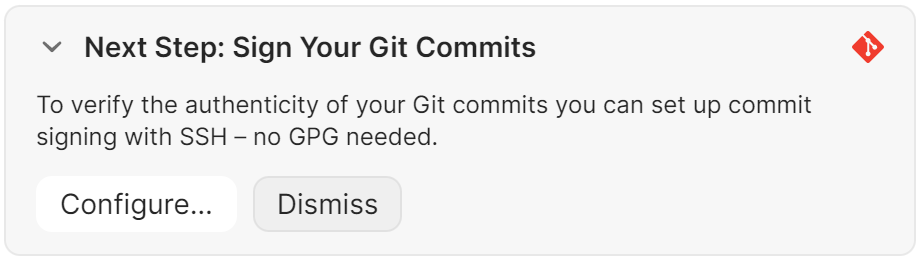
Out of the box, after adding an SSH key, 1Password will prompt you to set up commit signing, but the instructions it gives you are for git-scim in Windows.
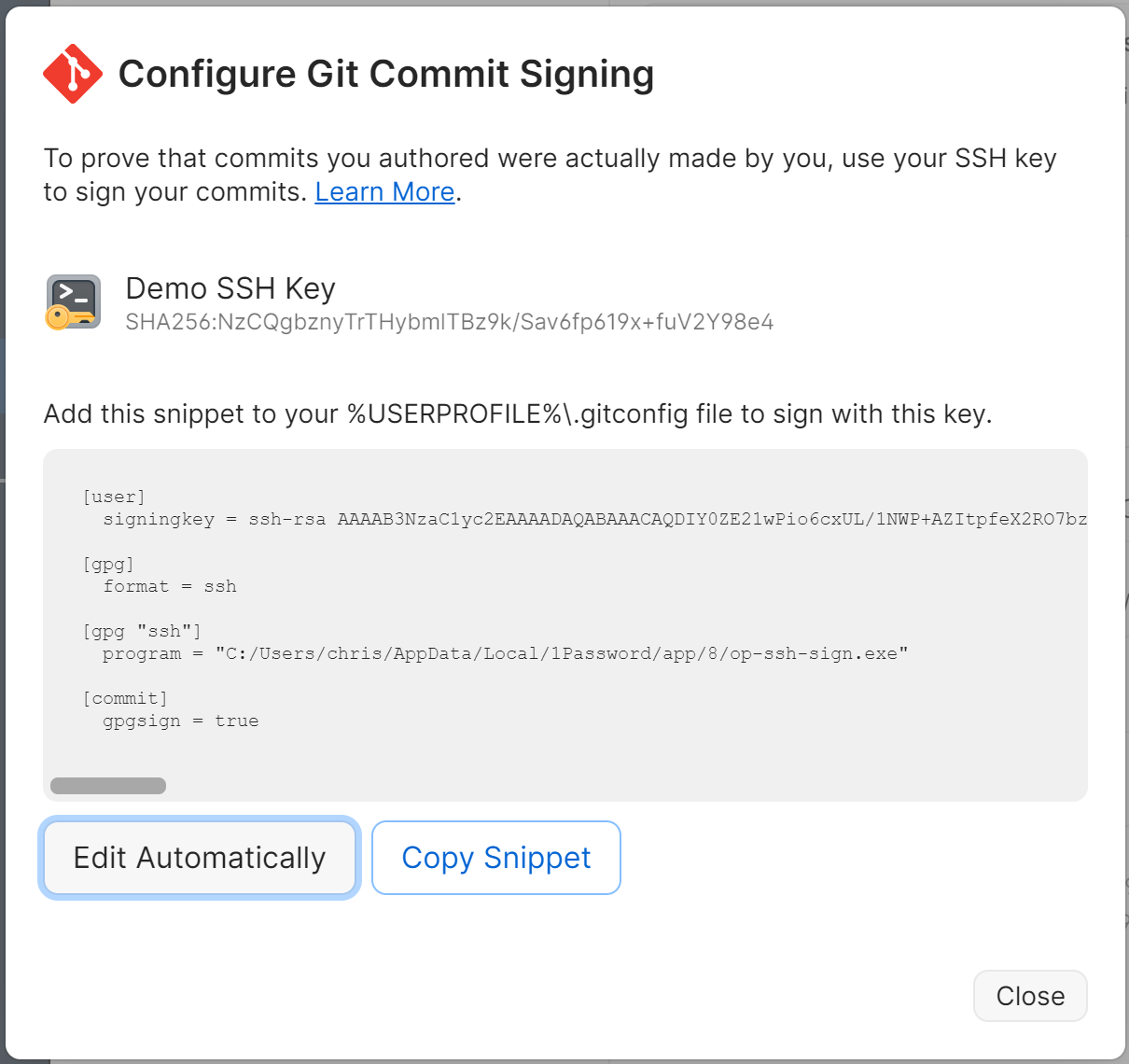
If you’re using Windows Subsystem for Linux to do your authoring, this won’t work for you.
To use 1Password for commit signing in WSL, you’ll need to update your .gitconfig file in WSL to point to the 1Password signing executable outside of WSL.
Append the following to your ~/.gitconfig file:
[gpg]
format = ssh
[gpg "ssh"]
program = "/mnt/c/Users/yourname/AppData/Local/1Password/app/8/op-ssh-sign.exe
Next time you go to sign a commit using the -S flag, you’ll be prompted to authenticate to 1Password using your method of choice.
Comments/questions
There's no commenting functionality here. If you'd like to comment, please either mention me (@[email protected]) on Mastodon or email me. I don't have any logging or analytics running on this website, so if you found something useful or interesting it would mean a lot to hear from you.