Change Office ProPlus Channel with Registry Keys
Written on August 29, 2016
The Office Customization Tool or Group Policy can be used to change the branch of Office 365 ProPlus between any of the options (Current, Deferred, First Release for Deferred). The following registry keys can be applied to allow this without needing to use either Group Policy or the OCT.
Using regedit or PowerShell, open the path HKLM\SOFTWARE\Policies\Microsoft\Office\16.0\Common\OfficeUpdate and create the following values:
| Value | Data |
|---|---|
updatebranch |
A string (REG_SZ) value specifying the name of the branch (e.g. “Current”) |
EnableAutomaticUpdates |
A hexadecimal (REG_DWORD) value specifying whether automatic updates are enabled or not (set 0 for disabled, 1 for enabled) |
Mine looks like this:
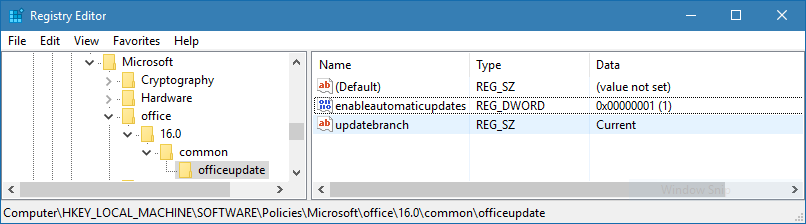
Comments/questions
There's no commenting functionality here. If you'd like to comment, please either mention me (@[email protected]) on Mastodon or email me. I don't have any logging or analytics running on this website, so if you found something useful or interesting it would mean a lot to hear from you.