This script converts a sheet from an Excel Workbook to a JSON file.
Why?
This is useful as JSON files allow all sorts of things that would break CSV files, like commas.
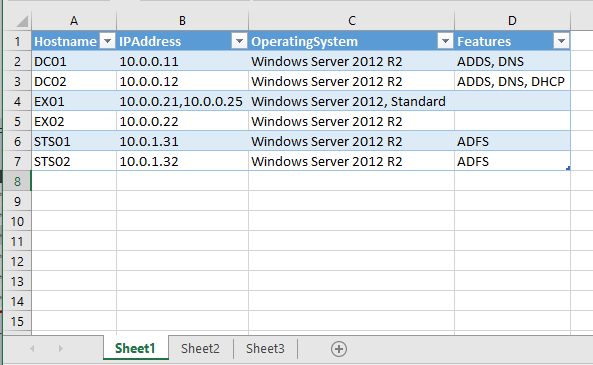
This would not be a pleasant CSV file to deal with:
Hostname,IPAddress,OperatingSystem
DC01,10.0.0.11,10.0.0.15,Windows Server 2012 R2
This would look something like the following if parsed as a CSV file:
Hostname: DC01
IPAddress: 10.0.0.11
OperatingSystem: 10.0.0.15
?: Windows Server 2012 R2
Not ideal. JSON will display it like this:
[
{
"Hostname": "DC01",
"IPAddress": "10.0.0.11,10.0.0.15",
"OperatingSystem: "Windows Server 2012 R2"
}
]It also allows for much more complexity than this, making JSON a great format for working with complicated sets of data. This script barely scratches the surface.
Requirements
- Windows PowerShell (v5.1 tested, please let me know what versions you’ve got it working on!)
- Microsoft Excel (2016 tested, as with PowerShell, please let me know what versions you’ve got it working on!)
Usage
If you provide no input beyond the name of a spreadsheet, the script will confirm only sheet exists, and output the JSON file into the current directory:
Convert-ExcelSheetToJson -InputFile MyExcelWorkbook.xlsxYou can use the -SheetName parameter to specify a sheet name to export:
Convert-ExcelSheetToJson -InputFile MyExcelWorkbook.xlsx -SheetName Sheet1Or, you can specify the output file as well:
Convert-ExcelSheetToJson -InputFile MyExcelWorkbook.xlsx -OutputFileName MyConvertedFile.json -SheetName Sheet2The script also accepts an input file from pipeline:
Get-Item MyExcelWorkbook.xlsx | Convert-ExcelSheetToJson -OutputFileName MyConvertedFile.json -SheetName Sheet2Where to get it
You can find the script on:
Comments/questions
There's no commenting functionality here. If you'd like to comment, please either mention me (@[email protected]) on Mastodon or email me. I don't have any logging or analytics running on this website, so if you found something useful or interesting it would mean a lot to hear from you.