Consider a scenario where you’ve configured custom branding for your Windows Azure Active Directory login URL at https://login.microsoftonline.com. The custom branding doesn’t show up until a user’s entered their username and hit tab, and then the images have loaded, by which point they’re probably most of the way through typing their password anyway. If you want to deploy links on an intranet or to browser favourites or anything like that to send users directly to your Office 365 custom branding, you’ll likely want to have that custom branding in place from the get-go. I struggled a little to find this, but eventually found application guidance here on the TechNet Active Directory Team Blog.
Basically, you want to link your end users to https://login.microsoftonline.com/?whr=mycustomdomain.com
After some quick brand-guessing, I found out that local development shop, Readify, have taken the approach of customising WAAD, so here’s a great way to see the link in action: https://login.microsoftonline.com/?whr=readify.com.au.You can also use this mechanism to redirect people to AD FS, as Microsoft have done for their corporate tenant: https://login.microsoftonline.com/?whr=microsoft.com.
Give this a crack, hopefully it helps keep your marketing people happy, and your users won’t have to see much more of that awful highway Microsoft usually show us at the sign-in page.
In case you haven’t yet customised your Azure AD - what are you waiting for?
Hot:
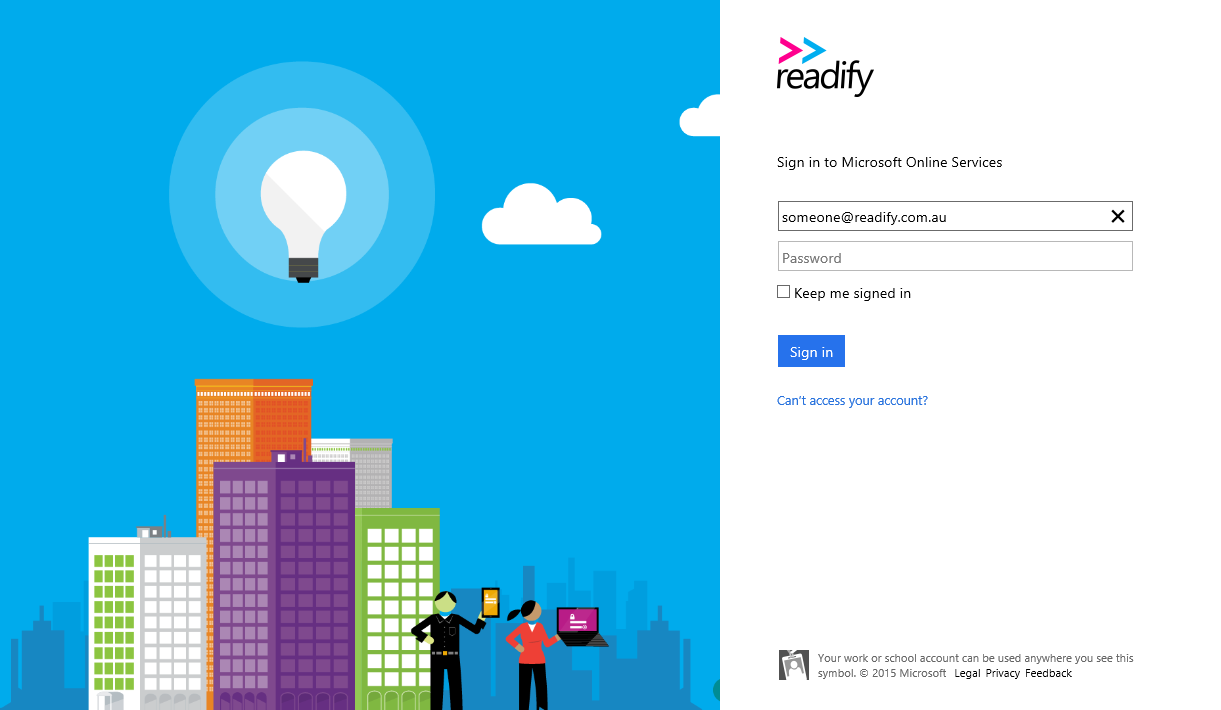
Not:
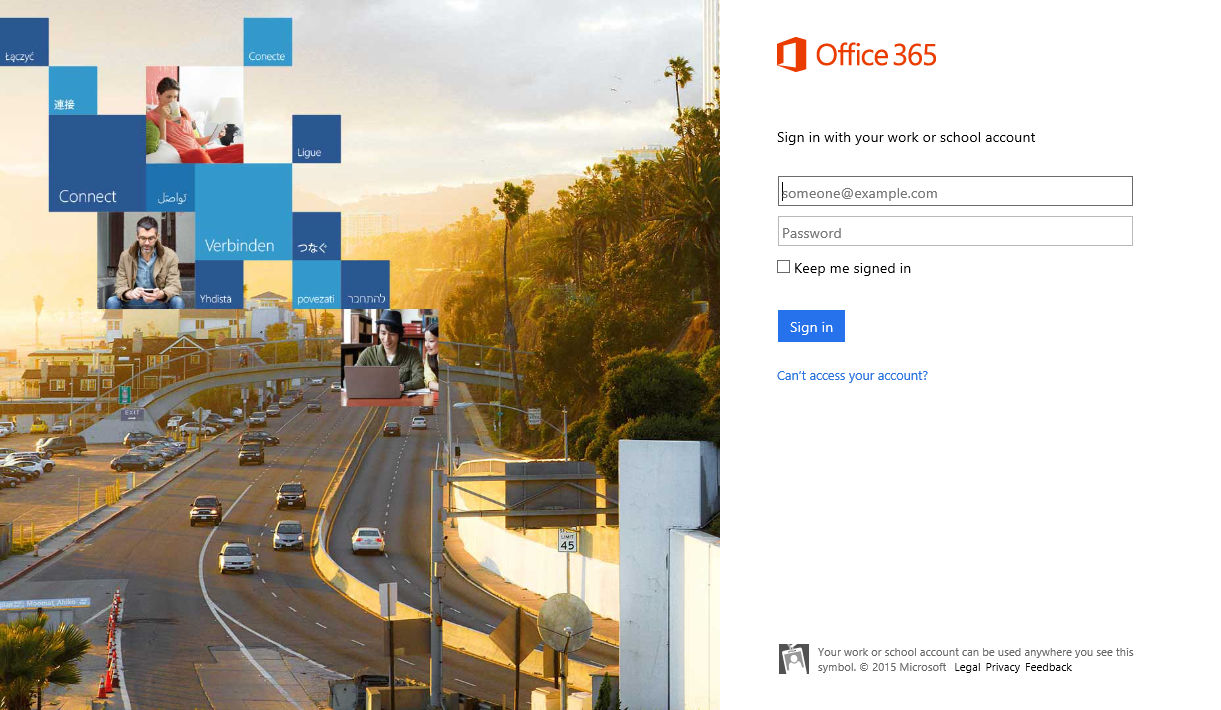
Comments/questions
There's no commenting functionality here. If you'd like to comment, please either mention me (@[email protected]) on Mastodon or email me. I don't have any logging or analytics running on this website, so if you found something useful or interesting it would mean a lot to hear from you.