Restricting the ability to book a meeting room is a popular scenario for organisations with boardrooms and other such meeting rooms that cannot be booked by the majority of employees. Typically this is addressed by the use of mailbox delegates, though for some this is cumbersome where a significant group of users might require the ability to book a resource, but not all of them should be notified to approve requests.
Exchange Server permits this through the use of In Policy and Out of Policy requests. Put simply, an in-policy request is a “healthy” request that doesn’t meet a few conditions such as working hours, meeting length, meeting overlap, etc. Out of Policy requests are anything that match the aforementioned conditions. Microsoft say it better than I could possibly articulate on TechNet.
Using PowerShell, it’s simple to turn off the ability for the majority of users to book a resource, while allowing only a select group of users to make in-policy bookings (note that any delegate behaviours will still take effect for out-of policy requests made by these users):
First, connect PowerShell to Exchange Online. Run the following commands to configure the room “BoardRoom” to accept bookings only from Executives, Executive Assistants, and Sam L, the facilities maintenance manager who occasionally books the room for cleaning and to change lightbulbs.
Get-Mailbox BoardRoom | Set-CalendarProcessing -AllBookInPolicy:$false -AllRequestInPolicy:$false -BookInPolicy "[email protected]","[email protected]","[email protected]"Easy as that. Anyone attempting to book the room while not a member of the above groups will receive a rejection message:
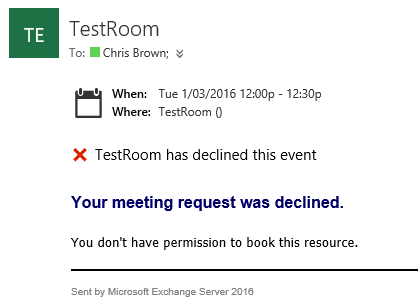
Comments/questions
There's no commenting functionality here. If you'd like to comment, please either mention me (@[email protected]) on Mastodon or email me. I don't have any logging or analytics running on this website, so if you found something useful or interesting it would mean a lot to hear from you.