This error occurs when inheritable permissions are not enabled on a mailbox. You will see this error when trying to remove an ActiveSync Device:
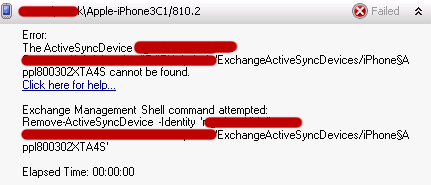
To fix this, first enable Advanced Features in ADUC:
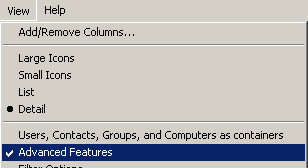
Then open the user’s properties and browse to the Security tab. Click Advanced and then place a check in the box labeled Include inheritable permissions from this object’s parent. Click OK twice to apply. Wait for AD to replicate to your GCs then retry the action in Exchange. It will now remove the device successfully.
Comments/questions
There's no commenting functionality here. If you'd like to comment, please either mention me (@[email protected]) on Mastodon or email me. I don't have any logging or analytics running on this website, so if you found something useful or interesting it would mean a lot to hear from you.