Consider a scenario where you have a Windows Server 2012 R2 print server. When attempting to change the driver associated with a particular printer, you receive the following error: “Printer settings could not be saved. This operation is not supported.”
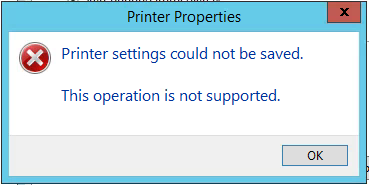
This error occurs because the printer is shared. Simply unshare the printer and you will be able to change the printer driver. To unshare the printer, right click it in Print Management, then choose Properties. On the Sharing tab, uncheck the Share this printer box then click Apply. You will now be able to change the printer driver associated with this printer. Don’t forget to re-share it when you’re done!
Comments/questions
There's no commenting functionality here. If you'd like to comment, please either mention me (@[email protected]) on Mastodon or email me. I don't have any logging or analytics running on this website, so if you found something useful or interesting it would mean a lot to hear from you.